The Dorset and East Devon Coast, known as ‘The Jurassic Coast’, lies on the South Coast of England in the United Kingdom. It is a hugely diverse and beautiful landscape underpinned by incredible geology of global importance.
In 2001 the Jurassic Coast was inscribed as a World Heritage Site by UNESCO for the Outstanding Universal Value of its rocks, fossils, and landforms. It remains England’s only natural World Heritage Site.
Th Jurassic Coast is longer in opperation.
To find out about the continued work to protect and manage the Jurassic Coast World heritage site, please contact the Dorset Council's World Heritage Principal Officer.